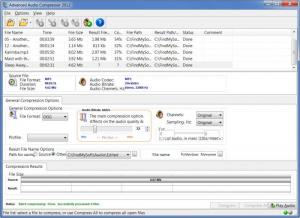Advanced Audio Compressor
2016
Size: 14.7 GB
Downloads: 11870
Platform: Windows (All Versions)
A great thing about audio files is that you can take them with you on a portable device. But you can only carry as many as the device's memory lets you. It would be a shame if you had to give up some good tunes because they wouldn't fit on your mobile phone's limited memory. The solution to this problem can be solved with WinSoftMagic's Advanced Audio Compressor. It will help you compress your audio files or convert them to a different format while you can still hold on to their quality.
The program can be downloaded in less than a minute even with a slower Internet connection. The installation kit is 6 Mb large and the setup wizard features a few simple steps, like setting an installation path and shortcuts.
Advanced Audio Compressor's lightweight interface makes audio compression a straightforward process. The top part of the main window features a list where you can add one or more audio files, either by clicking a toolbar button and browsing for them or by dragging and dropping them from an explorer window. All adjustments can be made beneath the list by making use of drop menus or sliders.
First, you can convert the files to another format, like MP3, OGG, AAC, WMA or AMR. All you need to do is choose one of these from a drop menu. Next, you can find the main compression option. This is a simple slider which you can use to set the audio bitrate (kbit/s). When using this option, the program will display, in real time, the size of the edited file. There are two bars on the bottom side of the window, one representing the original file and the other, its compressed version. While moving the slider towards one end or another, the length of the second bar will change accordingly. This way, you will have a better view of the compressed file's size in relation to the original.
A few other features you can find include setting mono or stereo audio channels, selecting a sampling value (in Hz) and audio cutting. When you are satisfied with your settings, you can either select a certain file from the list and click the Compress button or click the Compress All one, right next to it. Both of these buttons are found on the bottom edge of the window. The process will take some time, especially if you work with multiple files, but it is very likely that you will be pleased with the results.
Pros
The software allows for batch compressing audio files and the options it features make it an easy process.
Cons
Part of the text on the interface is difficult to read because the options themselves overlap it. With Advanced Audio Compressor's simple and effective features, you can change the characteristics of any audio file according to your needs.
Advanced Audio Compressor
2016
Download
Advanced Audio Compressor Awards

Advanced Audio Compressor Editor’s Review Rating
Advanced Audio Compressor has been reviewed by Frederick Barton on 17 Feb 2012. Based on the user interface, features and complexity, Findmysoft has rated Advanced Audio Compressor 4 out of 5 stars, naming it Excellent